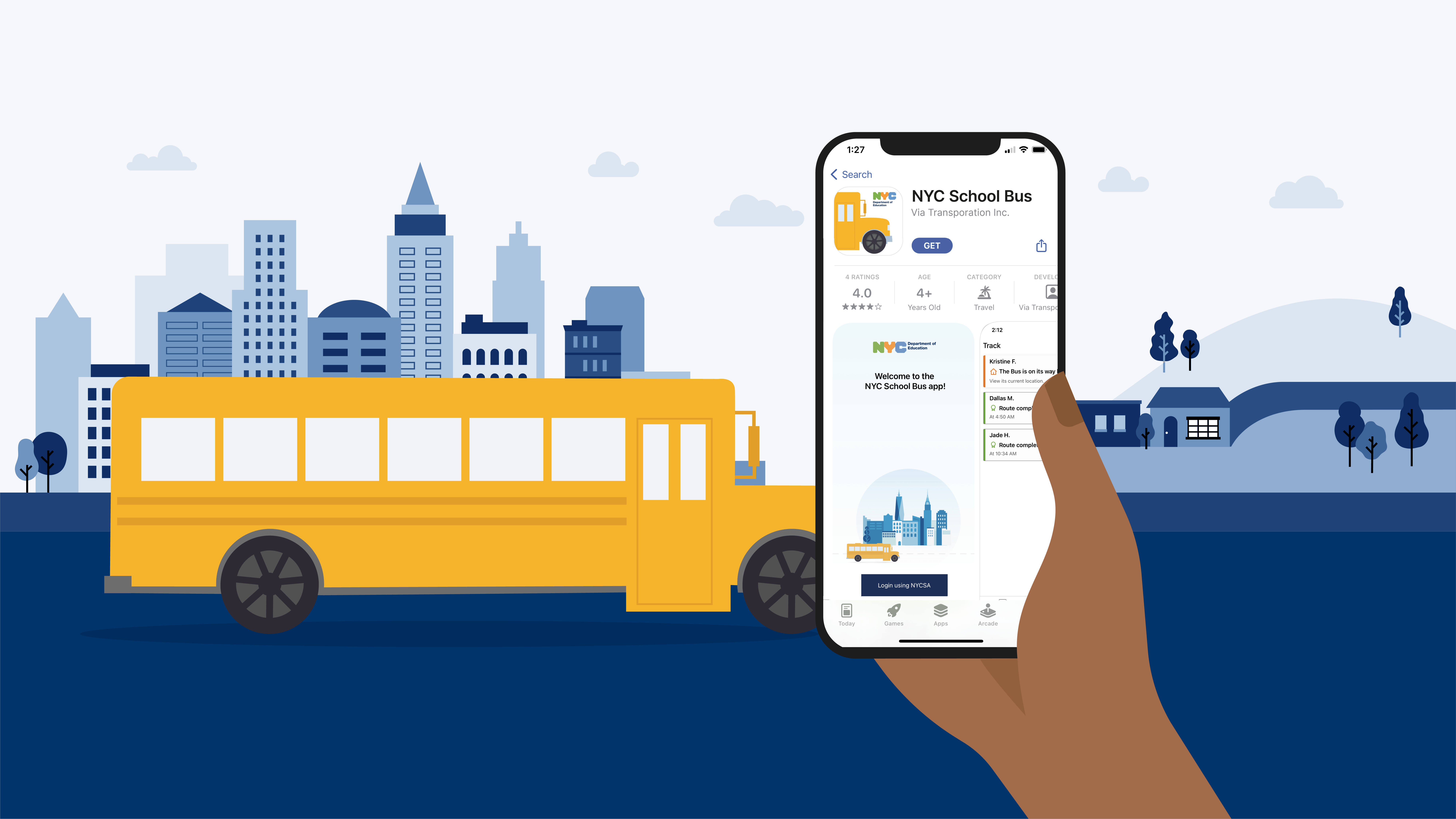
New York City Public Schools is modernizing our school transportation system, providing greater transparency for caregivers and schools, and improving bus routing efficiency.
Get started by setting up a NYCSA account
Your NYC Schools Account (NYCSA) is your gateway to support and track your children's progress—grades, attendance, and now transportation.
Already have a NYCSA account? Download the NYC School Bus App.

- Visit the NYCSA site to register for an account.

- Contact your child's school for their Student ID number. Once you have this number you're ready to begin.
- Once you have your NYCSA account, download the NYC School Bus App.
Visit your app store from your mobile device:

There is a web version of the NYC School Bus App that can be accessed using a laptop or desktop computer.
Parents & students love the NYC School Bus App
"One of my biggest worries is bus travel—this app is a lifesaver."
-Caregiver
"Now I'll be able to know if the bus is running late and won't have to call the school."
-Caregiver
"I like that my mom now knows where I am and can follow the bus on the app."
-Student
How to use the NYC School Bus App

- Login to the app with your NYCSA account. Please contact your child's school if you need help with NYCSA credentials.

- Select the child you'd like to track.
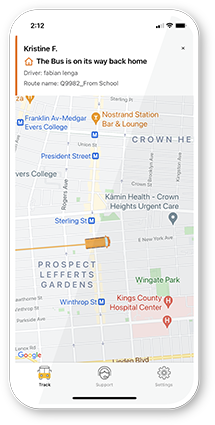
- Follow your child's bus. If your child's bus does not appear, the driver has not yet logged in to the app.
NYCSA Account Creation Support
As part of ongoing efforts to enhance services for students who receive busing from the New York City Public Schools’ Office of Pupil Transportation (OPT), families can download the NYC School Bus Caregiver app, from the Apple and Google Play stores. This application, developed in partnership with Via, a leader in transportation technology, is available across the city to families who use yellow bus services. The Via application can track your child’s school bus and show you the bus location on a map. For more information, visit the New York City Public Schools website.
To use the NYC School Bus Caregiver app, families first need to have a New York City School account (NYCSA). You’ll sign in to the NYC School Bus Caregiver app using the same credentials as your NYCSA account.
To get a NYCSA account, families should make sure that:
- Your child has a valid NYC Student ID number, and
- The correct information about the parent or guardian is in the applicable NYCPS student information systems. The parent coordinator in your child’s school can help with this.
- Once you’ve confirmed this information, you can create a New York City School account.
Get step-by-step instructions on how to set up a NYCSA account.
Enter your information into NYCSA to register for a basic account, or contact your child's school for an account creation code so you can add your child.
If you run into any difficulty while creating a NYCSA account:
- Contact your child's school to confirm that your information appears correctly in NYCPS student information systems and request any other support you need to create a NYCSA account.
- If after you have created a NYCSA account, you still cannot access the NYC School Bus Caregiver app, please contact the parent coordinator at your child’s school to verify that the required documentation is properly linked in NYCPS student information systems.
School staff from NYC Public Schools, charter schools, or nonpublic schools who need support helping to create NYC Schools Accounts for their families can email NYCSchoolsAccount@schools.nyc.gov for assistance.
Partnership with Via
Why is the Department of Education partnering with Via in New York City?
We are working with Via to customize a solution for student transportation to meet the needs of New York City families, students, schools, administrators, and school bus companies. We are introducing these technologies to NYC student transportation to improve the overall quality of service.
Via has global experience providing innovative software solutions to optimize networks of school buses, dynamic shuttles, buses, wheelchair accessible vehicles, and autonomous vehicles.
What are the goals for this project?
Every child has a right to effective and efficient transportation and this initiative will help us to improve bus operations for the country’s largest school district. The project will make it easy for families to verify a student's location when they are riding the school bus and will provide near real-time pickup and drop-off times.
The Driver App
The first phase of this process focuses on training drivers and school bus companies in appropriate practices and use of the Via technology. This phase will support consistent login to the Driver App and adherence to assigned routes, setting the foundation for successful tracking of rider status in later stages.

School Operations Console
The School Operations Console allows schools to view the location of school buses serving their school on a single screen. Once the majority of our school bus drivers and vendors adopt the Driver App, the NYC School Bus App and School Administrative Console will begin to report the location of buses.
NYC School Bus App
The NYC School Bus App is a mobile application for families that shows the real-time location of the bus and provides notifications about their child(ren) boarding and exiting the bus.
Ridership Tracking
Ridership tracking will allow families to get notifications when their child boards and exits the school bus. This project phase includes passes for students to scan, the ability for students to have their own account in the NYC School Bus App.
Frequently Asked Questions
How does the NYC School Bus App work?
The NYC School Bus App provides families with the location of their child’s school bus. Over time, updates to the app will provide families with notifications on the expected arrival time of the school bus, information about the time and location at which their child is getting on and off the school bus, and notifications about delays. In addition, families can use the app to share information about day-to-day student attendance and busing needs.
Who can use the NYC School Bus App?
The NYC School Bus App is available for families of students who receive bus transportation from the New York City Department of Education, including students at public, non-public, and charter schools.
Is the app be accessible in multiple languages and for visually-impaired uses?
Yes. The NYC School Bus App is available in ten languages and adheres to WCAG accessibility standards.
What if I don’t have a smartphone?
There is a web version of the NYC School Bus App that can be accessed using a laptop or desktop computer.
Your school or district office can assist you with transportation information if you don’t have access to a computer.
How does NYCPS and Via handle data privacy?
NYCPS and Via follow the highest security standards for data privacy and security. NYCPS only shares the minimum required data, requires highly secure logins for all users, and performs data encryption and continuous security testing on the system.
What is Via's role in the project?
Via is providing the software. The service operates using NYCPS buses and bus drivers.
Quick Start Guide
Use the following resources to help you get started