JOIN THE 2024 BATTLE OF THE BOROUGHS
MINECRAFT BUILD CHALLENGE!
In partnership with Minecraft Education and C40’s Reinventing Cities initiative, Battle of the Boroughs (BOTB) is a three-round scholastic K-12 elimination-style esports competition. BOTB is designed to engage our young New Yorkers in shaping the future of their city. Building on the United Nations’ Sustainable Development Goals (SDGs), the PlaNYC: Getting Sustainability Done (GSD), the city’s strategic climate plan, and the Mayor’s Digital Gaming Initiative, student teams will compete to create the most inclusive future-ready city spaces.
Check out this recap from the 2023 Finals
2024 Battle of the Boroughs Minecraft Education
QUICKLINKS
Round 1 Support - DEADLINE EXTENDED - MARCH 4TH, 2024
Student Guide | Student Guide Slide Deck | Teacher Guide | Teacher Guide Slide Deck | Download Minecraft Education | Download the NYCDOE Reinventing Cities World | Flip Video Walkthrough Guide | Round 1 Submission Form | Round 1 Form Submission Walkthrough | Round 1 Rubric | Public Assets | Kingsbridge Vision Plan | Media Consent Forms
Time to submit your team’s build for a chance to compete in a live, in-person Esports competition to become your borough’s champions! Borough Championship teams will move on to compete in the citywide Mayor’s Cup Championship Finals!
Whether your students are seasoned builders or new to the competition, we're here to provide you with important information and answer any questions you may have that will help you support your student teams. Informational webinars will be hosted on MS Teams from 3:30–4:30 p.m. on February 29th. Interested participants may register for the webinar through the EdTech portal.
Remember the deadline for submissions has been extended to Monday, March 4th. If you have any additional questions or concerns you can email us at minecraft@schools.nyc.gov.
Teams of no more than five students must first submit their builds by responding to the following prompt:
HOW CAN WE REPURPOSE NEW YORK CITY SPACES TO CREATE A SUSTAINABLE, INCLUSIVE, AND FUTURE-READY CITY? WHAT ARE YOUR IDEAS TO CHANGE THE KINGSBRIDGE ARMORY TO BENEFIT THE COMMUNITY?
Use one or all of the focus areas to guide you:
- Community Garden/Market: We need healthy meals and places to learn about creating a healthy environment.
- Cultural Spaces: We need spaces to learn and connect to our history and culture. These can include art and museum spaces or areas for community cultural organizations to connect, grow, and share their history with the broader community.
- Community Centers: Whether after-school programs for youth or seniors, spaces for exercise, or places to connect, we want to make sure the space serves the full needs of the area’s families and communities.
- Entrepreneurship: Local businesses and owners need space to create jobs and opportunities for the whole community to flourish. Beyond that job training and career development for both new and returning workers will further that effort.

HOW TO PARTICIPATE IN ROUND 1 OF THE CHALLENGE
- To speed up the application process: Ensure that student teams are ready to submit the link to their final build Flip videos. You will need the student team name, names of students, and the final build link to complete your Round 1 BOTB submission. Review a PDF preview of the submission form here. The live form can be found here.
- Student Teams: You will need to have an adult at your school submit your build walkthrough video using this form.
- School-based Staff: You will review and submit student team builds and submit using this form.
- Reminder that all submissions must be received by end of day March 1st, 2024. - Now EXTENDED to March 4th, 2024.
GUIDELINES & CHECKLIST
- Review the 2024 Battle of the Boroughs Student Guide.
- You can access the NYC World in the New & Featured section of the game. You can also find it in the library in the sustainability section. In addition, you can directly download the 2024 Battle of the Boroughs Minecraft World.
- Load the world using Minecraft Education and explore the different spaces, taking care to meet the different city officials and representatives who can give you more information.
- In the final world location, you will be led to the build plate where you can begin to build your challenge solution.
- Use the 2024 Battle of the Boroughs Teacher Guide to get more specific information to support you in your build.
- Review the rubric and the challenge prompt before you start so you understand what the judges are looking for.
- Work on your challenge submission and design a solution using blocks, items, characters, and/or coding in Minecraft.
- Once you are ready to submit, you (and your teammates) will use Microsoft Flip to create a video tour of your Minecraft build, with a voiceover explaining your project.
- Submit your project through a Flip screen recording that is no more than 3 minutes in length by March 1st. Please make sure to use your @nycstudents.net email address that was assigned to you by the NYCDOE to submit your recording on Flip. (If you do not know what your @nycstudents.net email address is, ask your teacher or an adult at your school so that they can assist you.)
- Teachers: You will also submit your student video information in the Team Submission Form.
- Check out these tips for using Flipgrid including other options to enhance your video.
Round 2 Borough Championships
Main Information
All Teams that have progressed past Round 1 have been contacted through their schools with all the appropriate dates, times and locations of their specific Borough Championships. The schedule for those specific events are listed below. Please remember that advisors/coaches must accompany their students to participate in the round 2 Borough Championships.
Borough Based Events
- Queens - Saturday, April 6th, 8:00 AM to 4:00 PM
- Staten Island - Saturday April 6th, 8:00 AM to 4:00 PM
- Bronx - Saturday, April 13th, 8:00 AM to 4:00 PM
- Brooklyn - Saturday, May 4th, 2024 8:00 AM to 4:00 PM
- Manhattan - May 4th, 2024 8:00 AM to 4:00 PM
Due to the overwhelming number of submissions for Round 1, there will be 3 separate divisions for Round 2: K-5, 6-8 and 9-12. Each will have 2 Rounds of competition - Semi-Finals and Finals. In the end each division will crown a Borough Champion that will compete in the Mayor's Cup Finals on June 8th.
EVENT DETAILS
Teams will receive a build prompt and have 1/2 hour to research and plan their build design and then will have 30 minutes to build in a limited space in the competition world as competing schools do the same. Following the build 1 or 2 students will have 5 minutes to take judges on a walkthrough explaining their build design and how it fits the prompts that are scored according to the Round 2 Rubric. The winning design will move forward.
Devices and food will be provided for competing students, but they are welcome to bring their mouse/controller or device during the research portion of the event. Please find details for the event and selected students below. Once a team is eliminated they will be free to leave or they may stay to watch the finals. Since the event is on a Saturday, families are responsible for student transportation to and from the event. They are also welcome to stay and join the event.
FAMILY OUTREACH
Participating schools are contacting families with all relevant details for the event along with their advisors and/or coaches. Here is a printable flyer to help in that effort.
Backing up your Minecraft World
When hosting a Minecraft world it is important to routinely back up your world incase issues arise on that device. Currently, you can not save your world to the cloud (COMING SOON), so you need to host from the same device it was created on.
We recommend that you back up your Minecraft-hosted world at least once a week to guarantee as little loss as possible. Please remember to name your world with date and time as you cannot replace the world currently saved after reopening. You can then put that world into a Shared Drive, My Drive, OneDrive or USB as needed. DO NOT SAVE on the actual device as it can still be lost if the device is reimaged or your profile removed.
Exporting your Minecraft World
The process for backing up or Exporting your world is listed below.
- From the Minecraft Education start screen, click “Play”
- Click "View My Worlds" to see all of your worlds
- Click on the world you want to export, and then click "Manage"
- Click “Export World”
- Save the world to your location of choice. The exported .mcworld file can be placed anywhere (network drive, USB, etc.) to provide maximum flexibility.
Importing your Minecraft World
The process for Importing your Minecraft world is listed below
- From the Minecraft start screen, click “PLAY"
- Click the icon that reads "IMPORT" on the Play screen
- Find the .mcworld file and select it to import.
COMPETITION TIMELINE
Round 1 Submission process
November - March: Student teams create and school staff submit builds responding to the 2024 Minecraft Build Challenge Prompt. All submissions must be received by the Deadline March 1st, 2024. NOW EXTENDED to MARCH 4TH, 2024.
March: Student team submissions are reviewed by NYC Public Schools Central Staff according to a specific rubric. Selected teams will be contacted to participate in live events.
Round 2 Borough Qualifying Rounds & Semi-Finals
April - May: Select teams accompanied by their advisors will compete in live, in-person esports Battles in their boroughs. Families and community members are invited to join and support! Borough Championship teams will prevail!
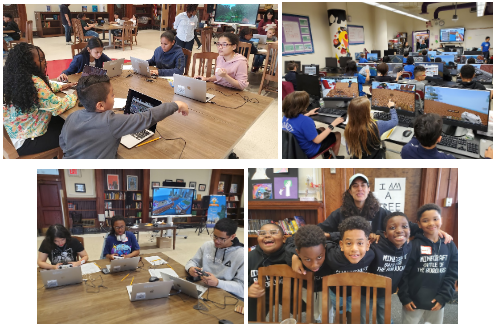
Round 3 Battle of the Boroughs Mayor’s Cup Finals
June: Borough Champions accompanied by their advisors will compete for the citywide Mayor’s Cup alongside a Video Game Industry Education, Community & Careers Opportunities Expo featuring the chance to engage with industry professionals, community organizations, and other leaders in the NYC Video Game Industry! Families and community members are invited to join and support!
